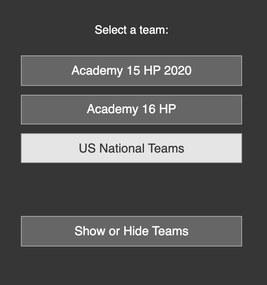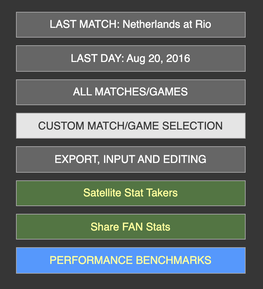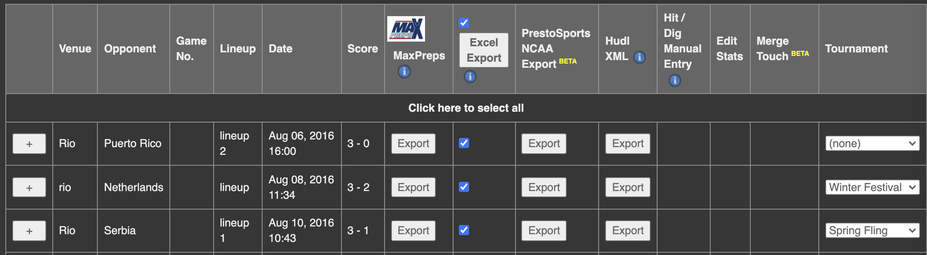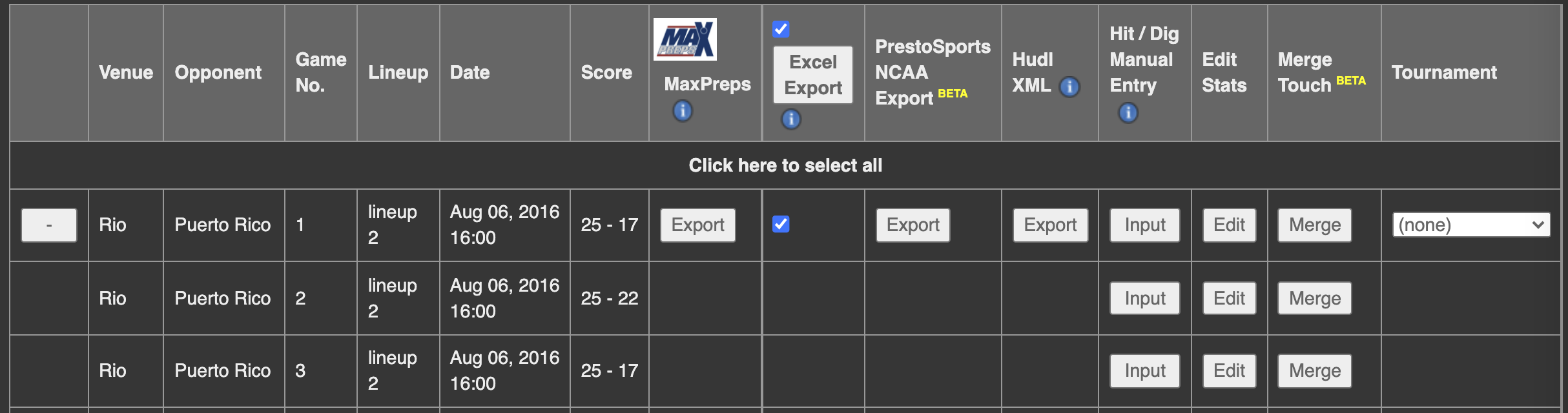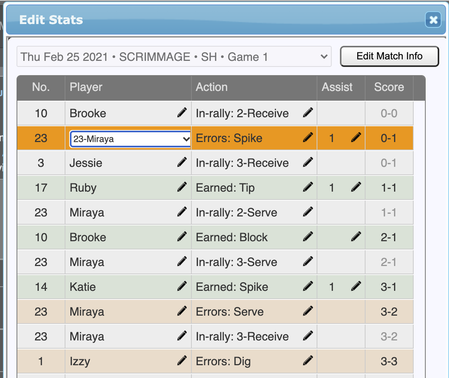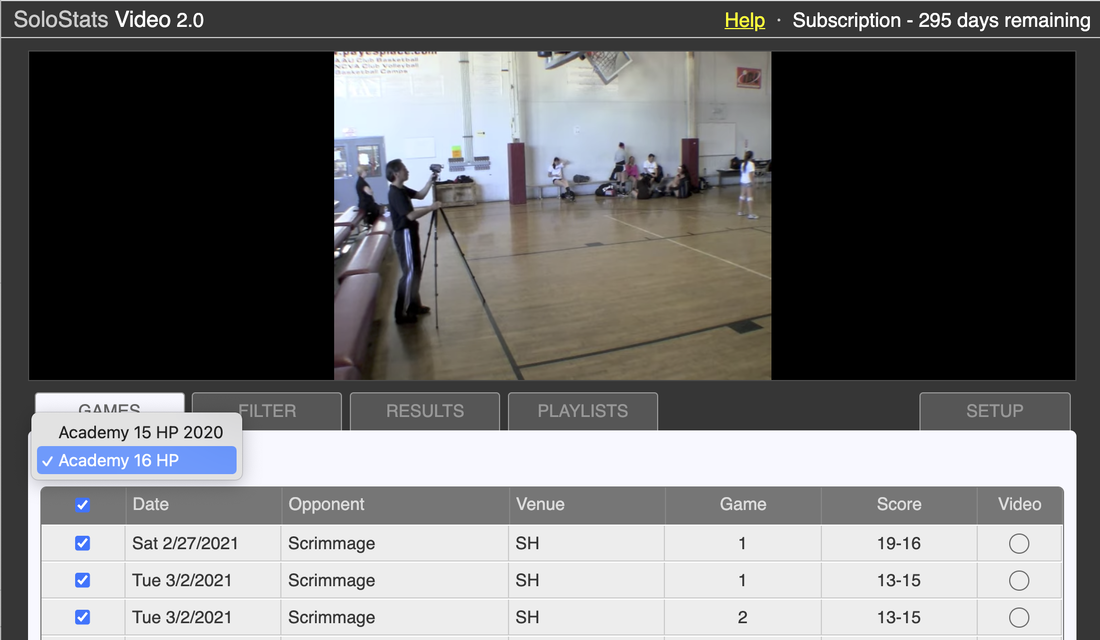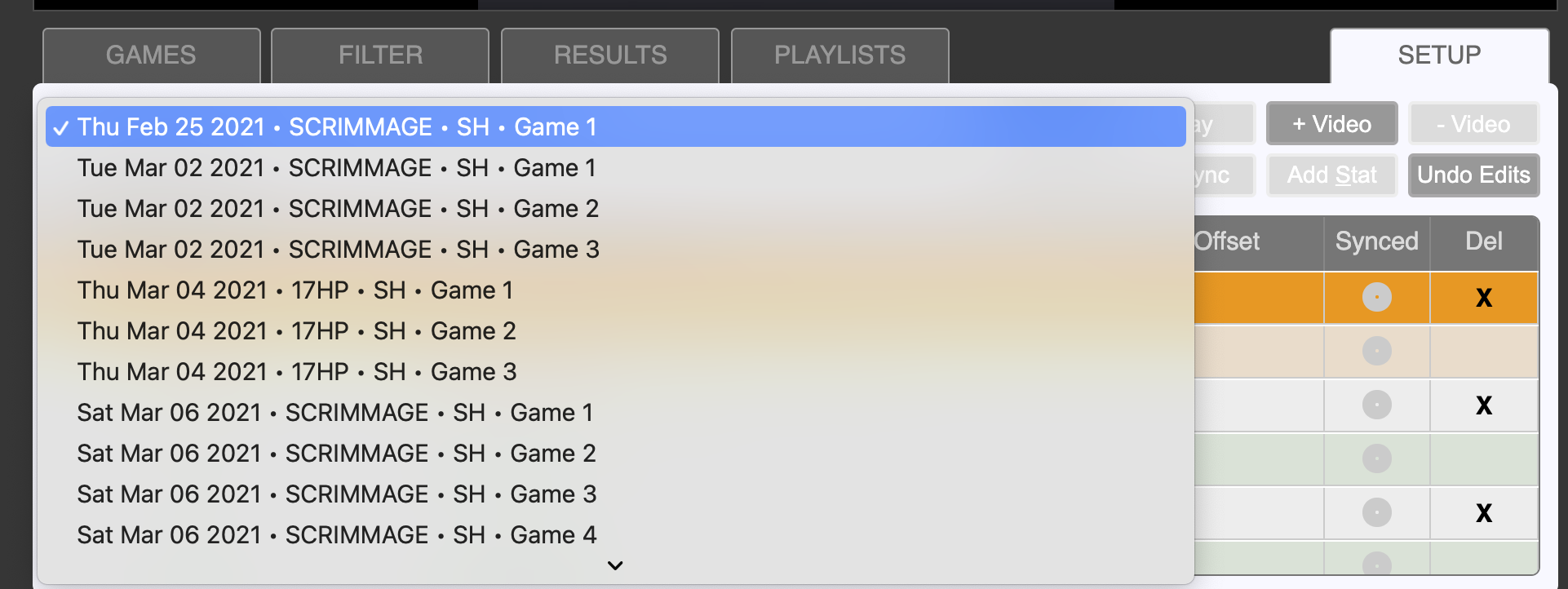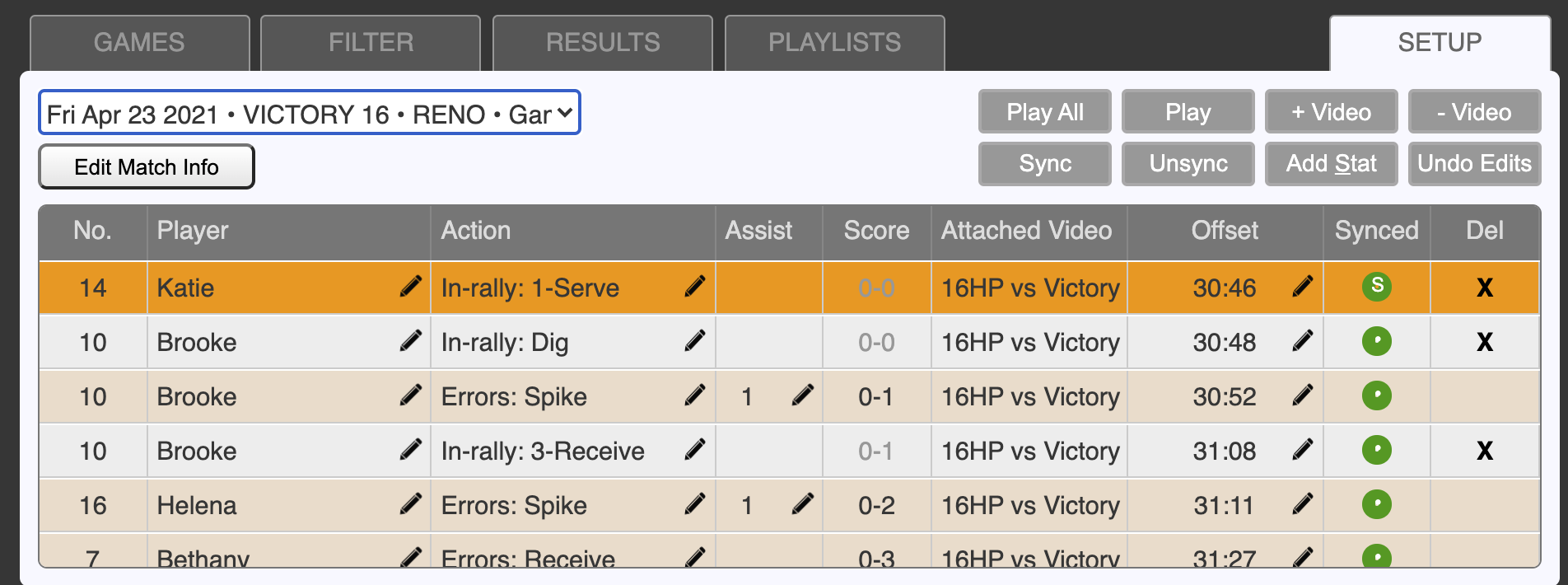There are two ways to edit stats. In WebReports and also in SoloStats Video.
In WebReports, editing is limited to reassigning players or actions, but you cannot add or delete stats. In SoloStats Video, you will be able to add or delete in-rally stats.
Follow these steps in WebReports
- Launch WebReports
- Login to your account
- Select your Team
- Select Custom
- Go to the row of the match you want to edit and click the plus sign at the beginning of the row
- The row will expand and display the games. Go to the Edit stats column and click Edit.
- You can scroll to the stat you want to edit and click on the pencil icon to change the player or action.
Follow these steps in SoloStats Video.
- Launch SoloStats Video
- Login to your account
- Select your Team
- Click the Setup tab on the right side.
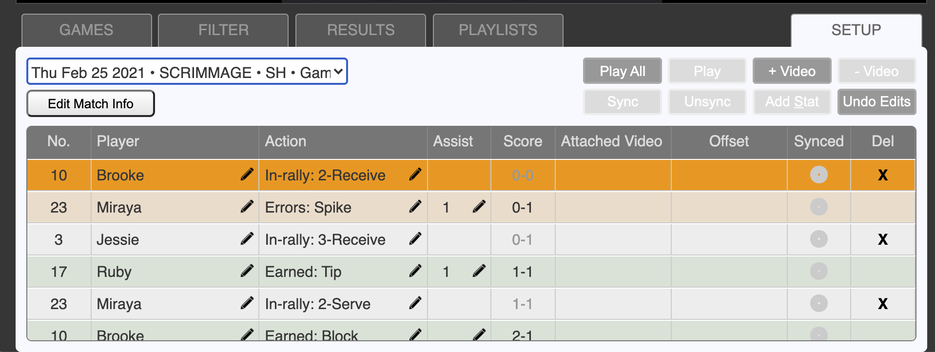
- Click on the Match menu to select your match and game
- Click on the pencil icon to modify an existing stat.
- Click the X on the right column to delete a stat.
- Click Add Stat to add an in-rally stat.