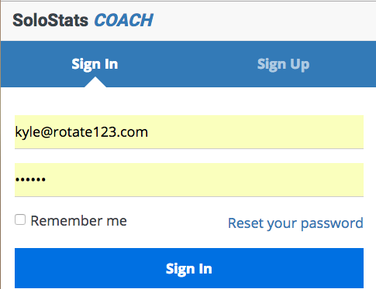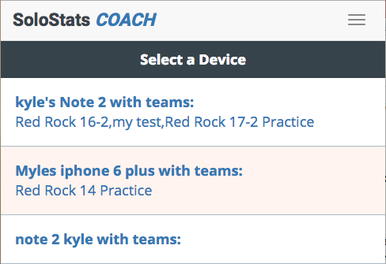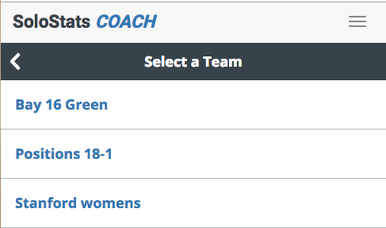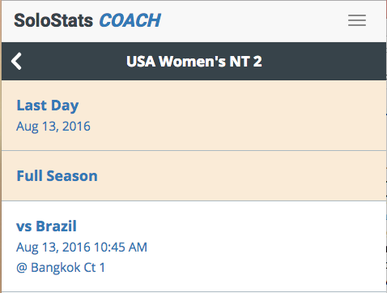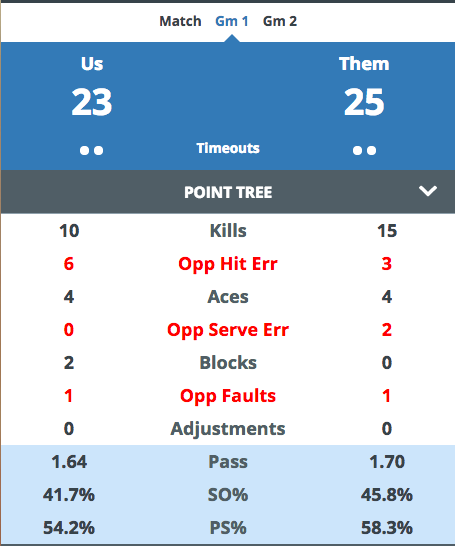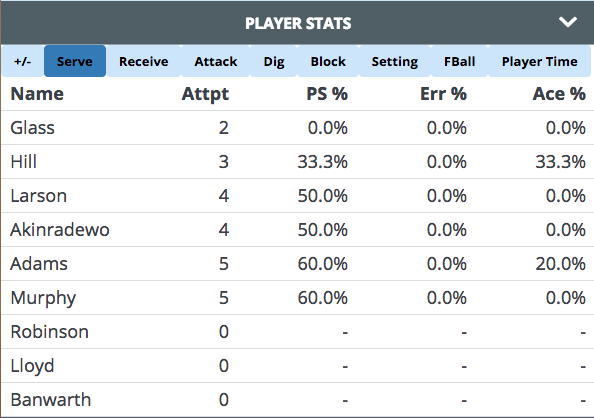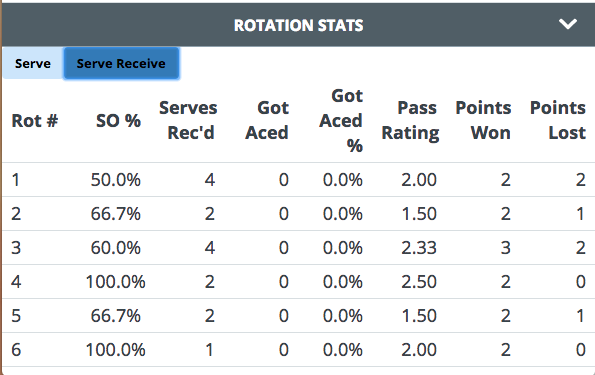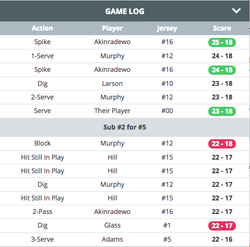Getting Started with SoloStats COACH
You will need to take stats with either SoloStats LIVE or 123. For real-time updates, you must be connected to the internet while taking stats. Make sure to press Backup in SoloStats to ensure that all of your stats are pushed to WebReports. Launch SoloStats Coach and log into your WebReports account. You will need an active WebReports trial or subscription.
LoginEnter the email and password you use for your WebReports account. Select DeviceIf you have more than one device connected to your WebReports account select the one that is currently being used to take stats. |
Select TeamIf you have more than one team, select the current active team. Select MatchChoose what you want to see. A current match or aggregate stats for the day or season. |