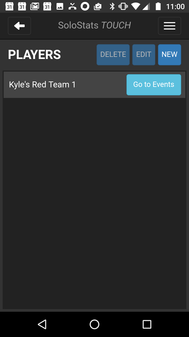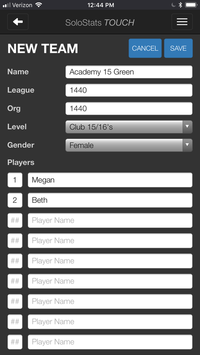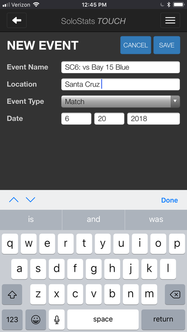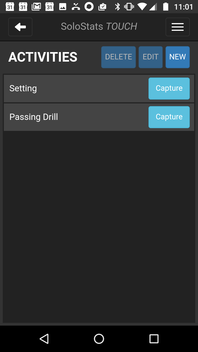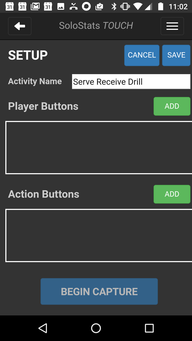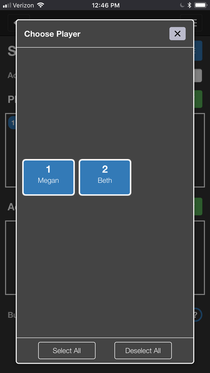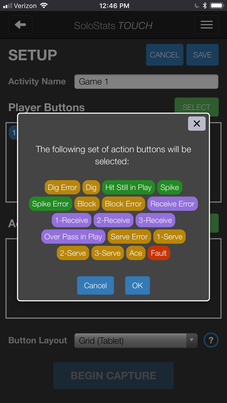solostats touch
Download and Take Unlimited Stats with SoloStats TOUCH for FREE
Subscribe to a Touch Bundle to Get Aggregate Reports
Overall Concept- free form stats
|
ActivitiesPress New to setup a new Activity
Add a Name for the Activity. Like GAME 1. Then tap Add next to Players. Tap the players you want. Then tap the close box. To add the stats you want to track. For Beach just press Quick Setup to get all the main stats you will want. You can also edit these if you don't need them all. Tap OK. .
Choose Grid in the Button Layout menu. The press Capture to begin taking stats. Rotate your device to Landscape for a better layout.
|